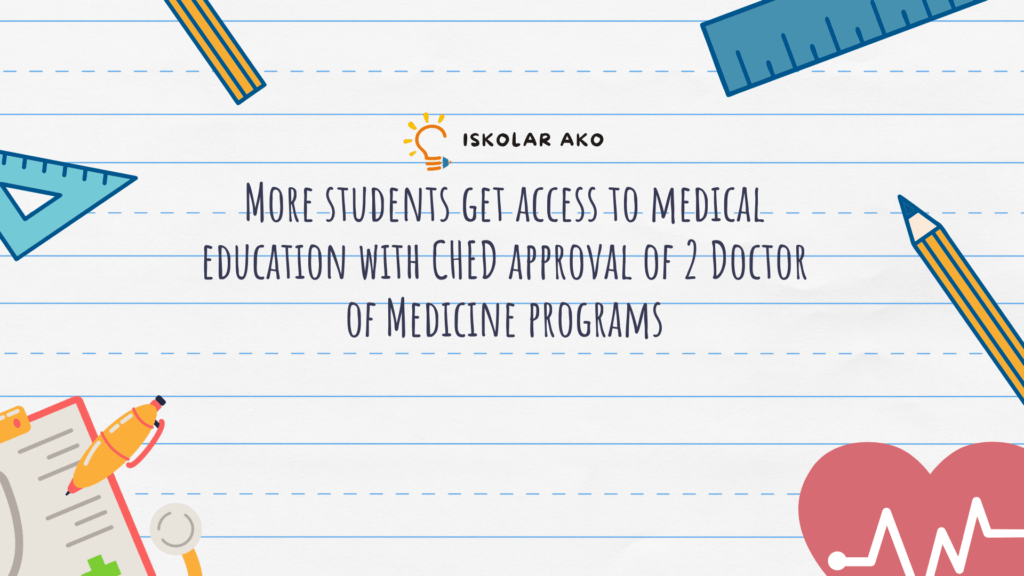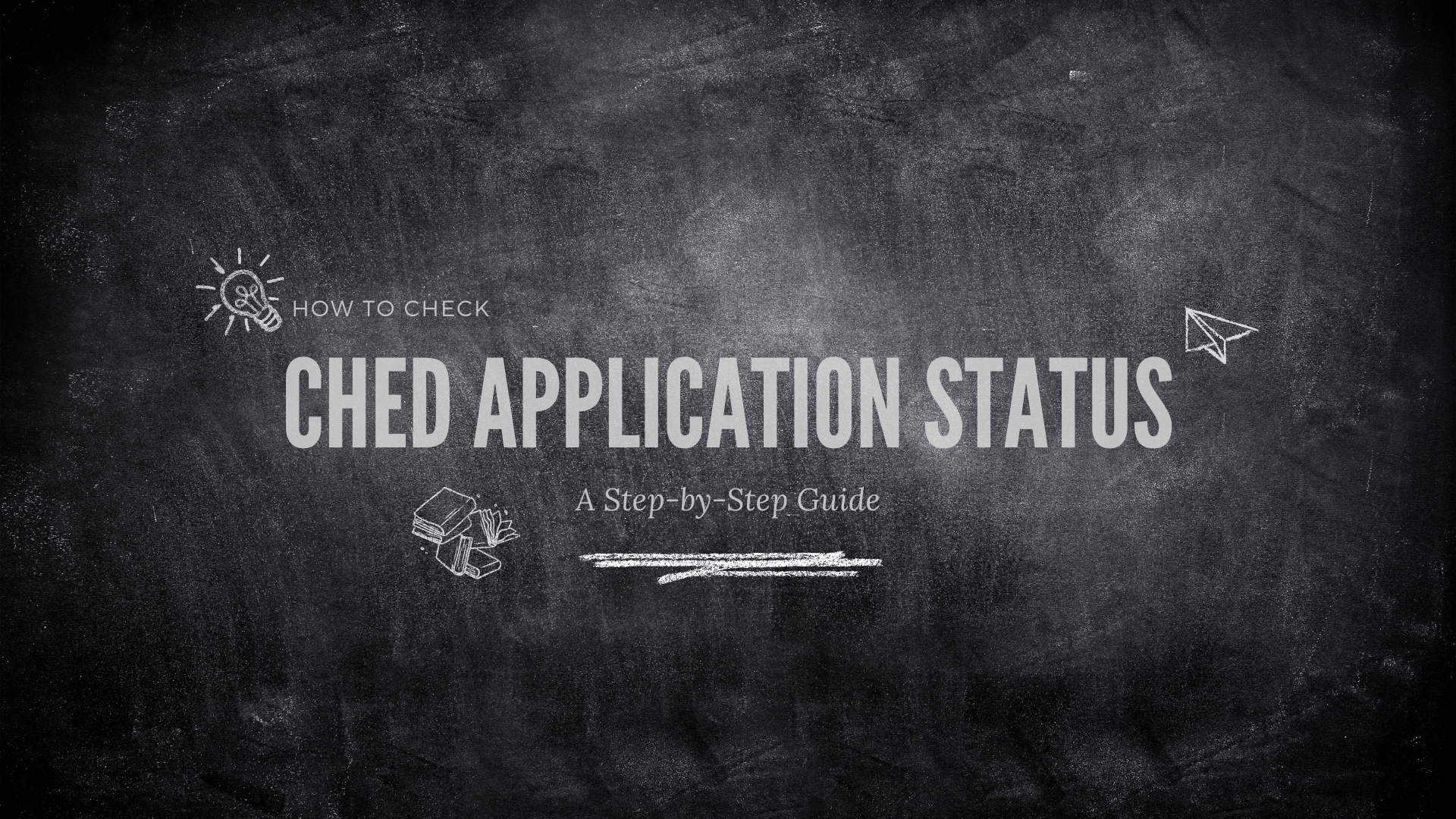
Applying for a scholarship or financial aid through the Commission on Higher Education (CHED) is an important step towards achieving your educational goals. Once you have submitted your application, it’s natural to be eager to know the status of your application and track your progress. In this guide, we will walk you through the step-by-step process of checking your CHED application status.
Step 1: Gather the Necessary Information
Before you begin, make sure you have the following information at hand:
- Application
- Full Name
- Date of Birth
Step 2: Visit the Regional CHED Website
Open your preferred web browser and navigate to the official website of the Commission on Higher Education (CHED) Regional Office. You can easily find the website by searching for “CHED Region” in any search engine.
Step 3: Locate the Application Status Page
Once you are on the CHED website, look for the “Application Status” page. The location of this page may vary depending on the regional office you applied to. To make it easier for you, we have provided direct links to the application status pages of some regional offices below:
Regional Office V
https://chedro5stufap.com/stufap/check_application
Regional Office VIII
http://chedtdp2020.chedro8stufap.com/home/checkstat_1
Please note that the above links are examples and may not cover all regional offices. If your regional office is not listed, you can search for it on the CHED website or contact their office directly for the application status page.
Step 4: Enter Your Information
On the application status page, you will find a form where you need to enter your CHED application number, full name, and date of birth. Fill in the required fields accurately to ensure you get the correct status update.
Step 5: Submit and Check Your Application Status
After entering your information, double-check for any errors and click on the “Submit” or “Check Status” button. The system will then process your request and display the current status of your CHED application.
Step 6: Take Note of the Application Status
Once you see your application status, make sure to take note of it. The status may be one of the following:
- Received: Your application has been received and is being processed.
- Under Evaluation: Your application is currently being reviewed by the CHED.
- Approved: Congratulations! Your application has been approved.
- Denied: Unfortunately, your application has been denied.
Step 7: Follow Up, if Necessary
If you have any questions or concerns regarding your application status, don’t hesitate to reach out to the CHED regional office where you submitted your application. They will be able to provide you with more information and guidance.
By following these steps, you can easily check your CHED application status and stay updated on the progress of your application. Good luck with your higher education journey!